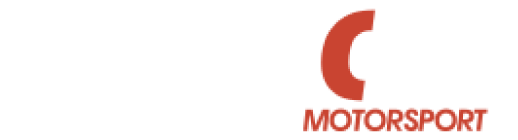Ecutek wireless bluetooth ECU Connect Interface
ECU Connect With PhoneFlash
Program and control your car’s ECU with your Phone
Using just your phone and our ECU Connect Interface, EcuTek connects you to a whole new driving experience. From getting your car tuned to enjoying our unique RaceROM features, it has never been so easy with ECU Connect and PhoneFlash.
Get started in just 3 easy steps:
- Download the FREE ECU Connect App from the App Store or Play store
- Purchase an ECU Connect Interface from us
- Plug it into your car OBD socket and pair your phone with the Interface
Now let’s get your car tuned
With ECU Connect, you can program your car’s ECU with a new tune with just your phone. There are no wires to plug in, no laptops required, and no complicated instructions to follow. Programming your car with a tune file is simple and straightforward.
- Open the ECU Connect App, create an account and select from over 200 EcuTek Master Tuners worldwide
- Send your vehicle information straight from the ECU to your tuner at the touch of a button
- Discuss with your tuner what you want from the tune
- Receive a notification on your phone when your tune file has been sent to your phone
- Select Program ECU and follow the instructions. No laptop. No wires. No hassle.
Models You Can PhoneFlash:
- Subaru BRZ/Toyota GT-86/Scion FR-S
- Nissan GT-R
- Nissan 370Z
- Nissan Z 2022 to current
- Nissan Juke 1.6 litre and 2.0 litre turbo 2010 to current
- Infiniti G37
- Infiniti Q50 & Q60 with the 3.0-litre twin-turbo engine 2016 to current
- Honda Civic Type R FN2 only (2007 – 2014)
- Mazda MX-5 Miata NC (Gen 3)
- Mazda MX-5 Miata ND (Gen 4 to 2019)
- Volkswagen, Audi, Skoda, Seat: MQB, EA888, ECU SIMOS 18 and 18.1 (2014 -2020)
- Subaru Petrol STI (2007 on) and WRX (2007 – 2014)
- Subaru DIT – WRX 2015 on
- Ford Focus ST Mark 3 2013 – 2018, RS Mark 3 2016 – 2018 and Mustang 2.3 Ecoboost 2014 – 2018
- BMW B58 (Gen 2) + B48 + S55 + S58 + N55 – Unlocked ECUs only
- Toyota Supra A90 + A91 to June 2020 – Unlocked ECUs only
See what else you can do with ECU Connect
Use your phone as a remote control
- Change your launch RPM
- Adjust your boost or torque
- Make your Traction Control more or less aggressive
- Activate your Nitrous
- Set up a Push To Pass button
- Set up a pit lane speed limiter
- Adjust your factory burbles
- Switch between up to 4 different driving modes
- Activate and deactivate Valet Mode
Note: The above custom features are only available with an EcuTek Tune installed on the vehicle. Your EcuTek tuner will need to set them up within the tune.
And there’s more…
- Monitor 100s of engine and gearbox parameters
- Create unlimited personalised dashboards to monitor what you need
- Read and clear DTCs (Diagnostic Trouble Codes)
- Check your before and after a tune with the Performance Analyser
- Set up and send logs to your tuner direct from the app
Note: The above features do not require an EcuTek Tune and are available on nearly all vehicles manufactured after 2008
If you own a GT-R there are special features available
- ECM reset
- Idle learning
- Clutch auto-learning and clutch adjustments
- Read and clear TCM warning history
- TPMS, brake and steering tools
- ECM and TCM simultaneous logging
Supported models
To get the custom features mentioned above, such as boost control and variable traction control, you need to have your car tuned with EcuTek.
Check here to see what custom features you can have on your car.
ECU Connect supports the generic OBD2 CAN communication protocol available on nearly all vehicles manufactured from 2008 onwards. ECU Connect can be used for OBD PID logging and reading and clearing DTCs for all compliant vehicles worldwide.
There are many different OBD2 standards and protocols. We cannot guarantee support for the standard features on all vehicles, but we have tested on many different vehicles, including petrol and diesel models.